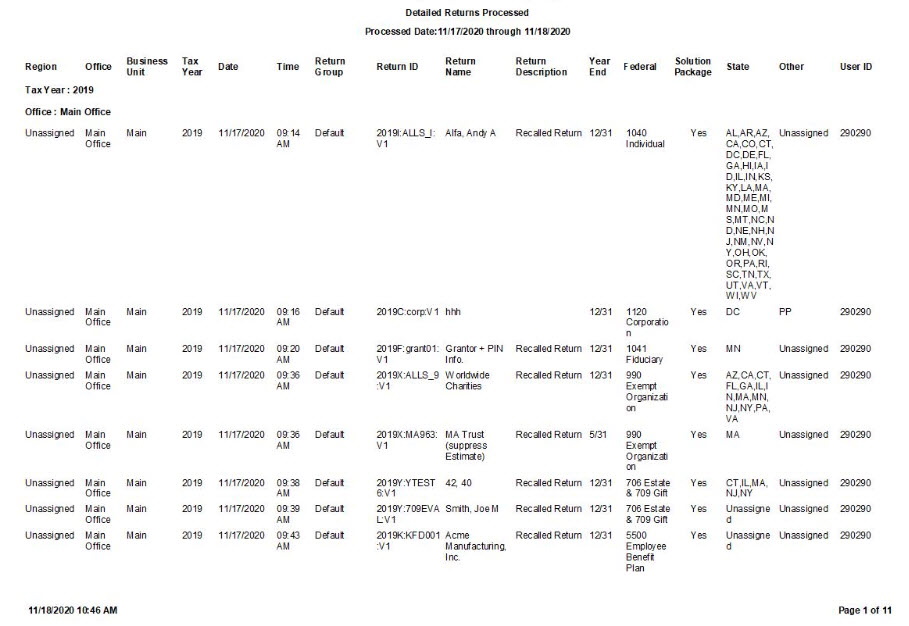The Detailed Returns Processed report records the first calculation of all federal returns and the first calculation of each state taxing authority added to returns for a specified organizational unit, such as office or business unit. The report can be run for a maximum of 366 days based on the date processed.
Permissions Required for this Report
In the staff profile, staff must be assigned to a security group that is granted View functional rights for the following:
- Security group profile > Functional rights > Reports > Shared Library > Shared Views
- Security group profile > Functional rights > Reports > Firm Library > Custom
- Security group profile > Functional rights > Reports > Firm Library > Standard > Firm
- Security group profile > Functional rights > Reports > Firm Library > <report name>
Reports in Foundation that are Comparable
In CCH ProSystem fx, there are no comparable reports. This is a new standard report.
Report Specifications
The following report options and filters are available to determine the report contents.
| Options and Settings | ||
|---|---|---|
| Option | Setting | Description |
| Show Region | Yes/No | Includes or excludes the region. |
| Show Office | Yes/No | Includes or excludes the office. |
| Show Business Unit | Yes/No | Includes or excludes the business unit. |
| Show Tax Year | Yes/No | Includes or excludes the tax year. |
| Show Return Group | Yes/No | Includes or excludes the return group. |
| Default Filters | ||
|---|---|---|
| Field Name | Operator | Value |
| Date | Between | First Day Of Calendar Year, Today |
| Tax Year | = | All |
| Region | = | All |
| Office | = | All |
| Business Unit | = | All |
| Return Group | = | All |
| Optional Filters | |
|---|---|
| Available Fields | |
| Client ID.Sub-ID |
State |
| Federal | Other |
| Return Name | User ID |
|
Solution Package Note: only visible if your firm has a Solution Package license. |
Year End |
| Grouping | ||||
|---|---|---|---|---|
| Available Fields | ||||
|
Business Unit |
Other | Return ID | ||
|
Date |
Region | State | ||
|
Federal |
Return Group | Tax Year | ||
| Office | Return Name | User ID | ||
| Sorting | ||||
|---|---|---|---|---|
| Available Fields | ||||
|
Business Unit |
Region | Tax Year | ||
|
Date |
Return Group | User ID | ||
|
Federal |
Return Name | Year End | ||
| Office | Return ID | |||
| Other | State | |||
Report Fields
The following fields are available for this report. The fields that display and the position of fields are based on the report's settings, grouping, sorting, and filters.
| Report Fields | |
|---|---|
| Field | Description |
| Processed Date | The date range specified for the report. |
| Tax Year | The tax year. |
| Region | The region. |
| Office | The office. |
| Business Unit | The business unit. |
| Date | The date of calculation. |
| Time | The time of calculation. |
| Return Group | The return group selected for the return. |
| Return ID | The return ID including the version. |
| Return Name | The name entered in the return, which may be different than the client name as entered in the client profile. |
| Return Description | The return version description. |
| Year End | The fiscal year end. |
| Federal | The return type for the federal return. |
| Solution Package |
Indicates if federal return counts under the Solution Package license. Note: This field is only available if your account has a Solution Package license. |
| State | The state tax authority. |
| Other | A Consolidated (CN) or Power Pack (PP) return. |
| User ID | The staff user ID who calculated the return. |
Returns Processed Sample Report